Select the correct registration link below based on whether you’re registering for a junior or senior competition:
Wollongong Juniors:
https://assemble.oztag.com.au/wollongongjnrs
Wollongong Seniors:
https://assemble.oztag.com.au/wollongong
Important: If you’re a parent registering a team, create the team under your own profile. Once set up, switch to your child’s profile to register them into the team.
Step 1. Select correct member
Ensure you have the correct person selected that you want to register the team. If you are a parent, register the team under your profile and then switch to your child’s profile to register them into the team.

Step 2. Select Team Delegate
If you are taken directly to the event list you can skip this step.
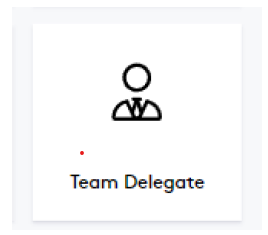
Step 3. Click Register +
On the Event you want to register the team in.
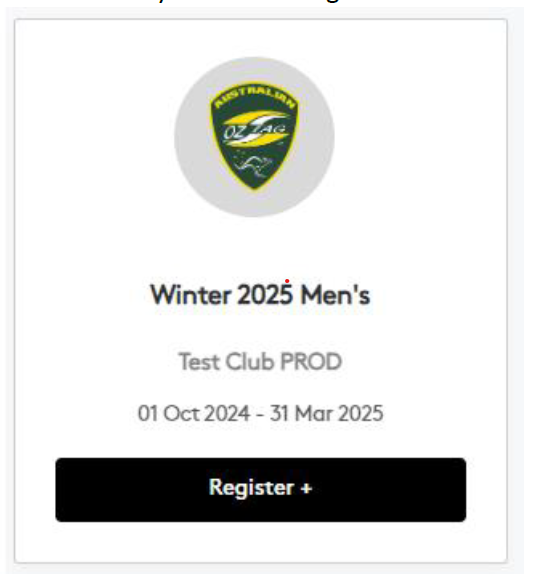
Step 4. Select ‘Register A Team’

Step 5. Click in the area showing the price (or REGISTER if shown)
Note this the team entry fee, if any, not the player fee
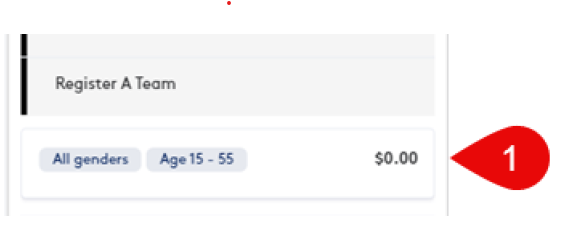
Step 6. Click Create New Team (or select Register next to an existing team if re-registering for a new season)
Note that if your team plays in multiple competitions, but has different players (even if only 1 different), then each team needs to be a separate team.
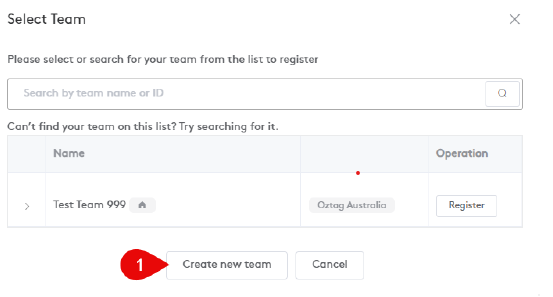
Step 7. Complete all required fields
The contact details should be those of the Team Delegate. Click Next when done.
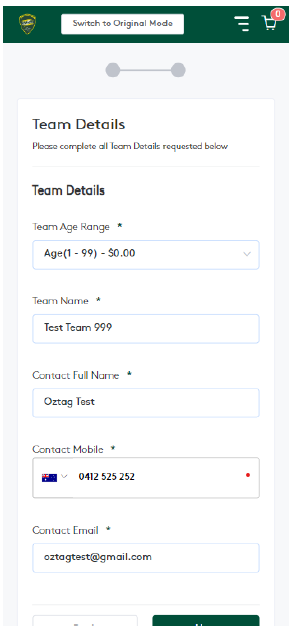
Step 8. Confirm details and pay the TEAM fee (if any).
Click Next – If the Team Name has already been registered, you will see an error (similar to this one). You will need to click Back and then update the team’s name before you can proceed.
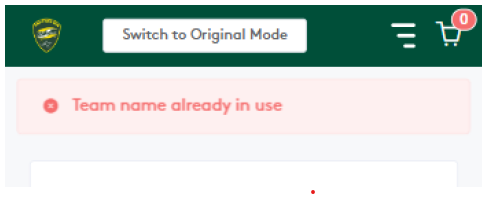
Step 9. After successfully registering the team, you will see the following screen. Make sure you SCROLL DOWN to see the options at the bottom of the screen.
1. This link can be sent to players to register into the team
2. This will copy the link so you can paste it into a message
3. If you have previously registered the team this option will allow you to send the link to previous team members.
4. This will take you back to the dashboard
5. Use this option to REGISTER YOURSELF (or a member of your profile) to the team.

A PDF version of the instructions can be downloaded here: Instructions – Register a Team

Common questions
Use the portal link specific to your competition:
– Juniors (JJ Kelly Park): https://assemble.oztag.com.au/wollongongjnrs
– Seniors (Cringila etc.): https://assemble.oztag.com.au/wollongong
Yes! Log in under your own profile to create the team, then switch to your child’s profile to register them to the team.
If a team fee is required, you’ll need to pay that at registration. Players pay their individual fees when they join the team using your link.
Once the team is registered:
1. Scroll down and copy the join link.
2. Share it with your players via email or message.
3. They use that link to register themselves to your team.
